但有時候又想在windows下折騰下redis,可以從redis下載頁面看到如下提示(在頁面中搜索 "windows"):
在 Release 頁面中,可以找到 msi 安裝文件以及 .zip 文件(而且有3.0的beta版,請下拉查找)。
下載解壓,沒什么好說的,在解壓后的bin目錄下有以下這些文件:
redis-benchmark.exe #基準測試
redis-check-aof.exe # aof
redis-check-dump.exe # dump
redis-cli.exe # 客戶端
redis-server.exe # 服務器
redis.windows.conf # 配置文件
當然,還有一個 RedisService.docx 文件,看似是一些啟動和安裝服務的說明文檔,但是照著他的指示來,你就會死的很慘,莫名其妙的死了,不知道原因。
【換機器重新測試后已查明,如果不是Administrator用戶,就會出各種問題,服務安裝以后啟動不了等等問題,應該可以修改服務的屬性-->登錄用戶等選項來修正.】
【如果你安裝的windows沒有Administrator賬戶,請參考這篇文章:
Windows 7 啟用超級管理員administrator賬戶的N種方法 】
網上參考了一些資料,發覺可以使用,也就沒有深究,直接拿來主義:
啟動腳本如下:
redis-server redis.windows.conf
可以將其保存為文件 startup.bat ; 下次就可以直接啟動了。
但是在cmd之中執行這行命令之后報錯:
D:\Develop\redis-2.8.12>redis-server.exe redis.windows.conf
[7736] 10 Aug 21:39:42.974 #
The Windows version of Redis allocates a large memory mapped file for sharing
the heap with the forked process used in persistence operations. This file
will be created in the current working directory or the directory specified by
the 'dir' directive in the .conf file. Windows is reporting that there is
insufficient disk space available for this file (Windows error 0x70).
You may fix this problem by either reducing the size of the Redis heap with
the --maxheap flag, or by starting redis from a working directory with
sufficient space available for the Redis heap.
Please see the documentation included with the binary distributions for more
details on the --maxheap flag.
Redis can not continue. Exiting.
根據提示,是 maxheap 標識有問題,打開配置文件 redis.windows.conf ,搜索 maxheap , 然后直接指定好內容即可.
.......
#
# maxheap <bytes>
maxheap 1024000000
.......
然后再次啟動,OK,成功.
D:\Develop\redis-2.8.12>redis-server redis.windows.conf
_._
_.-``__ ''-._
_.-`` `. `_. ''-._ Redis 2.8.12 (00000000/0) 64 bit
.-`` .-```. ```\/ _.,_ ''-._
( ' , .-` | `, ) Running in stand alone mode
|`-._`-...-` __...-.``-._|'` _.-'| Port: 6379
| `-._ `._ / _.-' | PID: 6736
`-._ `-._ `-./ _.-' _.-'
|`-._`-._ `-.__.-' _.-'_.-'|
| `-._`-._ _.-'_.-' | http://redis.io
`-._ `-._`-.__.-'_.-' _.-'
|`-._`-._ `-.__.-' _.-'_.-'|
| `-._`-._ _.-'_.-' |
`-._ `-._`-.__.-'_.-' _.-'
`-._ `-.__.-' _.-'
`-._ _.-'
`-.__.-'
[6736] 10 Aug 22:01:22.247 # Server started, Redis version 2.8.12
[6736] 10 Aug 22:01:22.248 * The server is now ready to accept connections on port 6379
然后可以使用自帶的客戶端工具進行測試。
雙擊打開 redis-cli.exe , 如果不報錯,則連接上了本地服務器,然后測試,比如 set命令,get命令:
127.0.0.1:6379> set tiemao http://blog.csdn.net/renfufei
OK
127.0.0.1:6379> get tiemao
"http://blog.csdn.net/renfufei"
127.0.0.1:6379>
這應該很好理解,連接上了本機的6379端口。
如果需要幫助,可以在 cli窗口中輸入 help查看,例如:
127.0.0.1:6379> help
redis-cli 2.8.12
Type: "help @<group>" to get a list of commands in <group>
"help <command>" for help on <command>
"help <tab>" to get a list of possible help topics
"quit" to exit
127.0.0.1:6379> help @string
根據提示,可以輸入 help 空格 然后敲tab鍵,可以像命令提示一樣告訴你可以有哪些幫助分組,多敲幾個 tab 試試?
備注說明:
1. 這個版本是Win64的,所以32位windows就不要折騰了。
2. 我的操作系統是Windows 7 64位旗艦版,運行內存16GB,用戶不是Administrator,而是 hasee,所以設置了下 redis-server.exe 和redis-cli.exe 的屬性中的兼容性權限(以管理員身份運行),如果你運行出錯,可能需要設置一下這里。
3. 什么360啊,UAC啊,防火墻啊,該關的請關閉。。。
4. 如果有其他問題,歡迎留言或者評論, 這只是一個心血來潮時的折騰
接觸了好久Redis但一直沒在windows下使用,請輕拍。
附加幾個 bat 批處理腳本,請根據需要靈活配置
service-install.bat
redis-server.exe --service-install redis.windows.conf --loglevel verbose
uninstall-service.bat
redis-server --service-uninstall
startup.bat
redis-server.exe redis.windows.conf

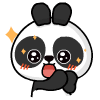 喜歡
喜歡  頂
頂 難過
難過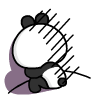 囧
囧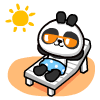 圍觀
圍觀 無聊
無聊



 王者榮耀賬號惡
王者榮耀賬號惡 MARVEL Strike
MARVEL Strike  2017年10月手游
2017年10月手游 比官居一品好玩
比官居一品好玩